I want to become a blogger is a statement many beginner bloggers make before they start a blog. If you’re unfamiliar with this entire “blogging” thing, you are likely to have many questions.
How do you write blog posts? How can I market my blog and increase my readership? How do I earn money?
Let’s slow it down to a degree. I know you’re thrilled, but there are some issues you should be aware of before you begin to publish blog posts and advertise your blog in a mad rush.
Here’s a list of things you must start immediately following the launch of your blog: After following these steps, you can now boldly make the statement: I want to become a blogger
Table of Contents
- 1. Change Your Permalink Structure
- 2. Create Your About and Contact Pages
- 3. Create a Google Analytics Account
- 4. Create a Google Search Console Account
- 5. Submit a Sitemap to Google Search Console
- 6. Make Your Site More Secure
- 7. Set Up Automatic Backups
- 8. Add Optin Forms to Collect Subscribers
- 9. Install a Social Sharing Plugin
- 10. Learn About SEO – I Want to Become a Blogger
- 11. Prevent Beginner Blogging Mistakes
1. Change Your Permalink Structure
By default, WordPress automatically gives your links the “date + post name” structure. Therefore, your links are likely to look like this:
www.website.com/03/02/2018/how-to-create-a-website-from-scratch.
It can cause your URLs to appear too long and unappealing, therefore what you should make instead is to change the structure of the permalink so that it shows only the name of the post. Yoast discusses how to create the best WordPress SEO structure for permalinks. You may need to read the guide to boldly say: I want to become a blogger, or ask yourself “What does it take to become a blogger?”
It is done by going to settings > permalinks, clicking on the circle beside “post name” and clicking save. Then the link will appear as follows:
www.website.com/how-to-create-a-website-from-scratch.
A lot cleaner, isn’t it? Also, it will look nicer when you publish your hyperlinks.
2. Create Your About and Contact Pages
What does it take to become a blogger and help your visitors learn more about your company, or reach you in case they require something, it is essential to include an About page as well as a contact page.
The process of creating these pages is simple to boldly tell someone I want to become a blogger. Just go to Pages > Add New in WordPress.
Your About Page should contain details about you (if it’s an individual blog) or your business (if you’re using a blog to promote your company). If you’re unsure of what to include, take a look at the content of other bloggers on their blogs. You’ll likely come across a great structure to take as a template to create your own “About page”.
To create your contact form, I recommend installing a plugin named “WP Forms Lite.” The plugin will take care of all the hassle by creating a stunning Contact Form that can be embedded anywhere on your site using the shortcode it offers.
When you have the shortcode, copy and paste it directly onto a new webpage Your contact forms will pop up, and follow the steps to becoming a blogger.
3. Create a Google Analytics Account
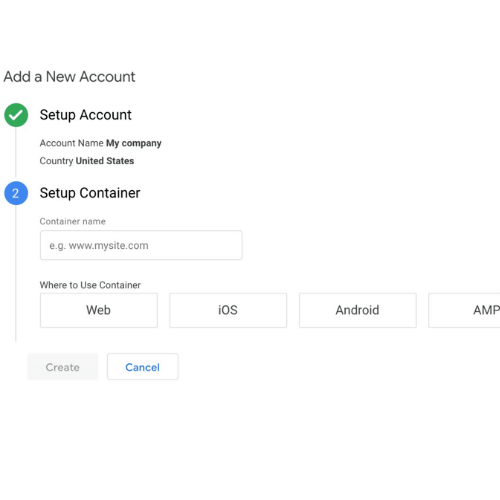
Create a Google Analytics Account to confirm your statement: I want to become a blogger. Google Analytics will be the tool that you utilize to track the entirety of your site’s information from pages viewed to audience data up to acquisition information.
The information might not be of use to your business right now but you’ll require this information in the future in order to optimize your posts and pages and to better understand your visitors.
Is Google Analytics free?
Yes, it’s true! You can set up a Google Analytics account using your Gmail and begin tracking the traffic to your blog immediately. You can ask yourself: What does it take to be a blogger?
Google Analytics Signup
Once you’ve signed up to join, you’ll be provided with after signing up, you’ll be given a tracking code that you can embed into your site. I would suggest following this guideline to ensure you can ensure that Google Analytics doesn’t track your own page’s page views since this could alter the data from your analytics.
4. Create a Google Search Console Account
Google Search Console can be described as a tool you’ll use to keep track of how Google evaluates your site.
Once you’ve connected, you’ll be able to index your website on Google’s Search Engine and after that, Google will be in a position to crawl your website and display them on the search engines. If you don’t have an index for your website, however, your blog will eventually be discovered, but this makes it more efficient because you’re manually submitting your website to Google rather than waiting on Google to discover your site.
By using Google Search Console, you can also see what keywords people are looking for in order to find your blog. It’ll show what keywords you’re ranking on, in what place you’re in as well as the number of clicks and views your pages are receiving from Google.
Because Google is considered to be the world’s top web search engine, it’s easy to be sure that they are aware of how to do their job when it helps you perform great on your website. The information provided by this tool will help you boost the amount of organic traffic you get. There are many steps to follow to know how to start a blog without money and boldly say: I want to become a blogger.
Read Also: How to Use Google Search Console in 2022
5. Submit a Sitemap to Google Search Console
Sitemaps are documented that contain all the URLs for your site. If you upload this page web sitemap to Google Search Console, Google will be able to index all the URLs on your website and show them on their search engine.
If your blog posts aren’t properly indexed then nobody can find your posts on Google.
You can upload your Sitemap for submission to Google Search Console by logging into the console and then going to crawl > sitemaps, Add/Test Sitemap. Your Sitemap is usually located in www.your-domain.com/sitemap.xml so use that as your sitemap link.
In case you do not have an existing sitemap yet, you can download Yoast SEO. Yoast SEO plugin and it will create an appropriate one. The Yoast SEO plugin will be explained in more detail. SEO later.
If you’re unsure of how to install and locate plugins, you cannot fully tell yourself “I want to become a blogger”, these are some of the knowledge you will need to know if you will take steps on how to start a blog.
6. Make Your Site More Secure
The last thing you’d like to happen in your blog journey is to be attacked and lose everything. Making your website more secure can help reduce the chance of this occurring and take steps on how to start a blog again.
It is possible to increase your website’s protection by installing the WordFence plugin. You can locate it under the Plugins section > Add New, and then look for it in your search box.
Once it’s installed, it’ll turn on a firewall that will block all kinds of attacks. It will be alerted when something dangerous or suspicious is taking place on your site. These are some real steps blogging to take if I want to become a blogger.
Also Read: Ways to Secure Your WordPress Website
7. Set Up Automatic Backups
If you are hacked, or something bad occurs to your website when you’re working to fix it, it’s recommended to have a backup that is recent that you can restore to.
Automated backups can be scheduled by using a plugin called “BackupWordPress.” This plugin lets you set specific timeframes to back up your database and website files. It is possible to download the backup files at any time you wish so that you will keep a backup on your personal computer.
Read also: Blogging For Beginners: Tips For Blogging For Beginners
8. Add Optin Forms to Collect Subscribers
You should begin creating your mailing list immediately to be able to send them emails whenever you publish new content or get in touch with them.
Your mailing list could in the future become one of your top sources of ongoing traffic, so don’t overlook this important step!
I always suggest bloggers who are new to blogging sign up with MailChimp because it’s free, and it’s also a very well-known email automation tool.
Create an account below here.
After signing up with MailChimp and registering for an extension plugin for connecting MailChimp to your website.
I would recommend the plugin “MailChimp Forms By Optin Cat.” The free version lets you design stunning popups as well as sidebar forms to put on your website.
9. Install a Social Sharing Plugin
In order to make it easier for other people to share your blog posts, You’ll need to install a social sharing plugin that will include social media buttons on every post. Your readers can share your posts with the touch of a button instead of having to go through the hassle of copying your hyperlinks.
I am a huge fan of Social Warfare Pro because the buttons look stunning and it provides me with a shares counter on every post to inform my readers of the number of times that my articles are shared. This helps my blog gain credibility. It’s also cheap at $29.95 annually. There’s also a no-cost version that’s also useful. I learned all these things when I want to become a blogger
10. Learn About SEO – I Want to Become a Blogger
SEO is a short form in the sense of search engine Optimization and is the factor that determines how your content will rank within search engines.
It’s something you’ll need to understand before you begin writing your blog posts, as it’s not worth writing posts that no one will be able to see. Making sure that you optimize your pages and your posts will eventually result in lots of organic visitors if done correctly.
The initial SEO step to take is installing Yoast SEO. Yoast SEO plugin. The plugin will guide you through the process of optimizing your content when you write your blog posts. It will show you green lights for what you’re doing well and red/orange lights for things you could improve on.
Find out more about SEO by reading these articles:
- Learn How To Do an In-depth Technical SEO Audit in 9 Steps
- The 20 Best Free SEO Tools for Online Businesses
- How to become an SEO Expert
11. Prevent Beginner Blogging Mistakes
Not least, you must ensure that you’re on an appropriate track! If you’re a novice blogger, it’s highly likely that you’ll make numerous mistakes.
How can you avoid making blogging mistakes? Learn from others who have had challenges and overcome these obstacles.
Here are a few blogs that outline mistakes in blogging that you need to be aware of:
- I want to become a blogger – 10 Common Blogging Mistakes You Must Avoid in 2022
Other Articles Worthy of Reading if I want to become a blogger
