Your SEO approach will only succeed if you know how to check if your site is indexed.
If your website is correctly indexed, Google search results will easily display it.
However, if your website is not indexed or you have told Google not to index it, it won’t appear in search results, and you will lose visitors.
Table of Contents
- How to Check If Website Is Indexed By Google
- FAQs: How to Check if Your Site is Indexed
- Conclusion: How to Check if Your Site is Indexed?
- Also Read Other Articles Apart From: How to Check if Your Site is Indexed
But once you learn, you will know if your website is indexed.
In addition, this post will explain how to check if your site is indexed and and how to tell if Google has indexed your site.
How to Check If Website Is Indexed By Google
The three approaches listed below can be used to determine which pages Google has indexed.
Search Console by Google
There are two ways to use Google’s Search Console to determine which pages Google has indexed.
Making use of the URL Inspection
You may check if your pages or recently published posts have been indexed on the search engine using the Google indexed pages checker in Google Search Console.
Here is an illustration:
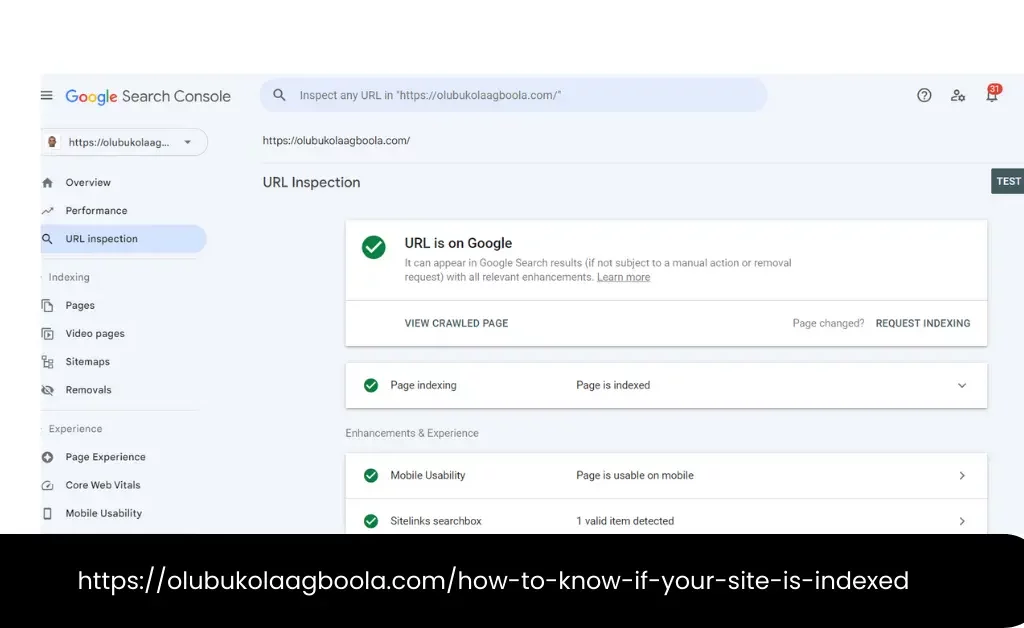
Enter the page’s URL after entering it into the search column.
The notification below will inform you whether Google has indexed your page.
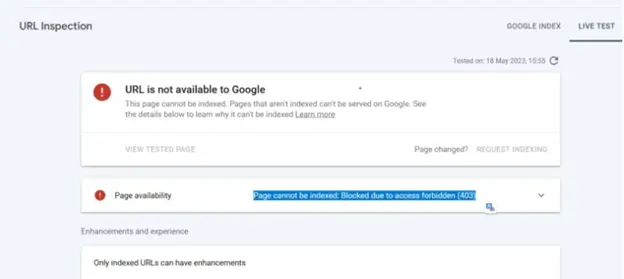
You will get the warning below if your page still needs to be indexed.
The page has been crawled but has yet to be indexed, similar to the example above.
The post has yet to be indexed because it was just recently published.
For Google to automatically index your page or to request indexing, you must wait a bit.
The amount of time it will take is uncertain, though.
The Coverage Feature in Action
You can access the Google Index section by navigating to the Google Console’s left side.
Additionally, Coverage, Sitemaps, and Removals are displayed. You can retrieve the total number of indexed pages recognized as valid by choosing Coverage.
Pages that Google hasn’t yet indexed will be labeled “Excluded.”
Then, some pages contain errors. Here is an illustration of a page.
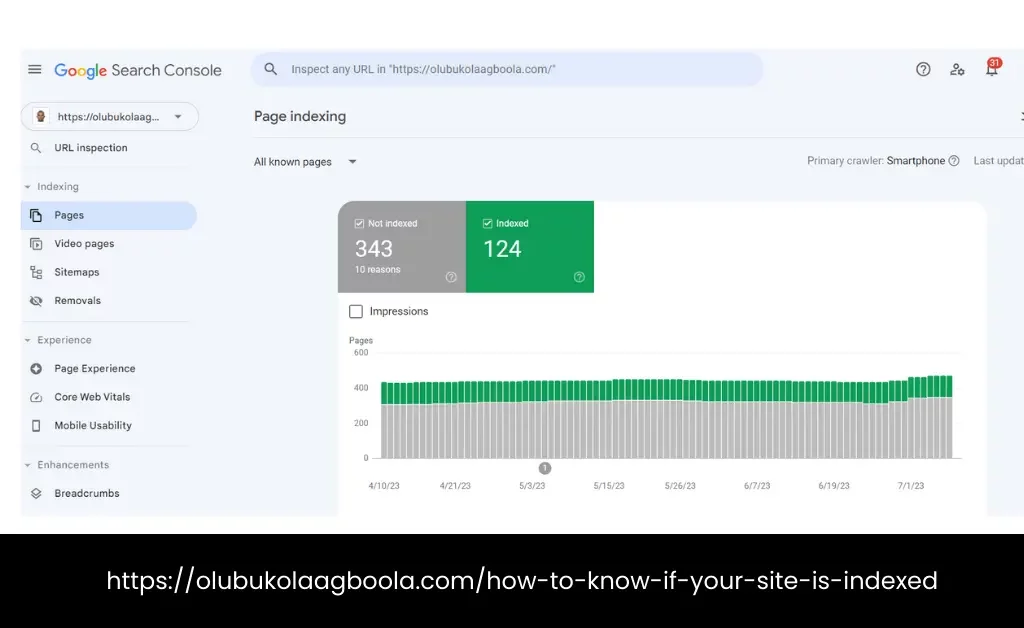
The coverage feature has the significant advantage of revealing why Google has yet to index the sites or why it isn’t appearing in search results.
You might see a notice that says, “URL isn’t on Sitemap and Google: N/A tag on the Coverage.”
The page can be indexed by Google, as shown by this.
However, the XML sitemap doesn’t show it.
Search Google Site
Making a site query is another straightforward approach to determine whether Google has indexed your website.
Search on Google by entering site:yourdomain.com.
For instance, if I type in site:olubukolaagboola.com, I will obtain a complete list of all the web pages that Google has indexed for my website, https://olubukolaagboola.com
This is how it will look:
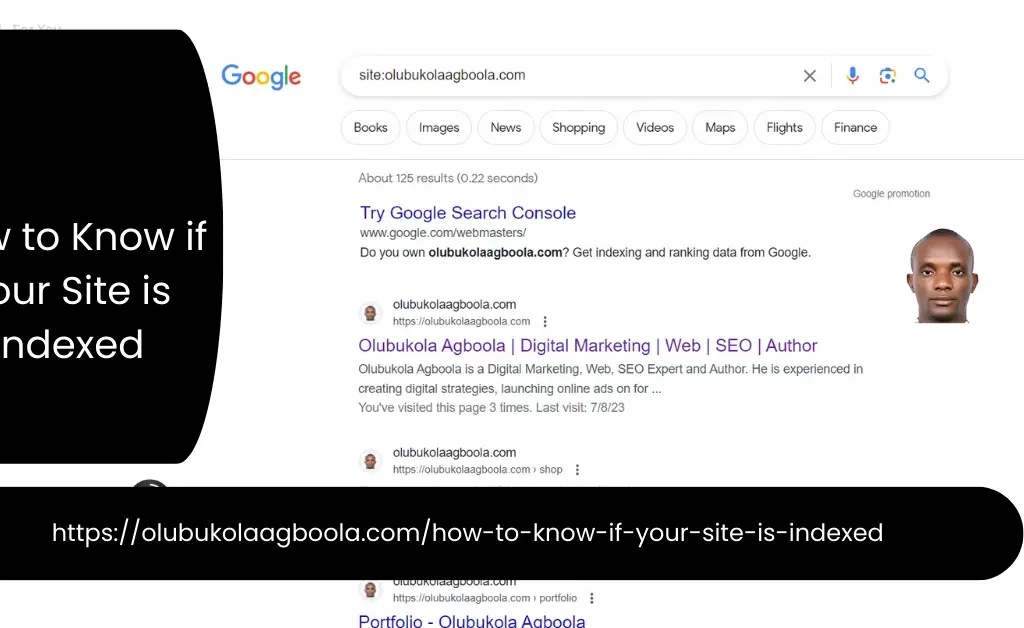
Adding extra variables to the command may also hone the search for pages on your website. Here are a few instances:
The website is mywebsite.com. Phrase Of Choice – This command helps you find your website’s indexed pages containing a specific term.
Site:mywebsite.com Phrase of Choice – inurl This command differs from the one above in that it shows all indexed pages with a specific phrase in the URL.
Site:mywebsite.com intitle:Phrase This command displays all of the indexed pages with the phrase in title: Phrase in their title.
Index Page Checker for Google
Online resources abound that help you find pages that have been indexed. You can use the Google index checker
Examples of website indexing tool include:
This tool is simple to use. You may learn about the pages that Google has indexed on your site by entering the URL.
Start by deducting the unindexed pages from the indexed pages to determine your website’s total number of pages.
The tool does not, however, include a feature that enables you to identify unindexed pages.
As the name suggests, this platform offers several useful tools, including plagiarism checking, grammar checker, and domain age checker.
Because it allows you to study at least five pages at once, it is very effective for small websites.
Process of a Search Engine Crawling
Google returns results almost instantaneously when you search for a term. Using the URL inspection tool online to check if a website is indexed.
However, a lot happens in the background that can provide information about improving your website’s visibility and the likelihood that Google will index it.
To fully grasp the concept, let’s first examine the definitions of a few commonly used terms:
Crawling
This method searches a website to analyze the content and find links to more sites inside the crawled pages.
Index
This directory handles web pages that have already been crawled and appear in search engine results.
Google stores a web page in its database by indexing it. Once your websites and blog posts are indexed, searchers of any type can reach them by entering a query.
The outcomes are taken from the Google index.
Spider Web – Google crawler test
This robot’s job is to act crawling. Other names for it include Googlebot and Google Crawler.
There are spiders for several search engines.
For instance, there is Applebot (for Apple), Bingbot (for Bing), and Baiduspider (for Baidu).
Crawl Speed
This is the maximum amount of webpage requests Google crawlers can make in a single second.
Demand Crawl
This displays how frequently Googlebot tries to crawl your page.
The popularity of your website determines it because more significant and higher-ranking URLs are frequently crawled.
To maintain the webpage up to date, do this.
Crumpled Funds
This is the maximum number of websites that Google bots can browse and index simultaneously.
If your website has many pages, it may impede Googlebot from regularly crawling.
How the Crawling Process for Google Works
Therefore, as a user types a phrase into Google, the crawler scans every page in the index and uses the links on those pages to find pages related to the search terms.
This goes on until billions of pages are displayed in the results.
According to relevance, Google ranks the pages in the results page.
On every page, Googlebot additionally examines the following elements: the caliber of the website, the number of backlinks, and the placement of keywords.
Users will find webpages that match their search query in the results, along with the page URL and a brief description that helps them choose which page to visit.
FAQs: How to Check if Your Site is Indexed
Most experts predict indexing websites with fewer than 500 pages will take four to five weeks.
Websites with 600 to 25,000 pages take two to three months.
Indexing websites with more than twenty-five thousand pages takes four to twelve months.
A website must wait three to six months before appearing in Google search results.
If your niche is highly competitive or your website needs to be optimized appropriately, it could take longer to see results, even if you produce quality content according to SEO best practices.
For later presentations in SERPs, Google crawlers collect and organize website content and data through indexing.
Google is thought to have indexed over 30 billion pages. Determining the exact number of web pages that Google has indexed takes time and effort.
No. While purchasing Google advertisements may propel you to the top of a page, it does not affect where you appear in organic search results.
The caliber of websites, backlinks, and content relevance all affect search ranks on Google SERPs.
Post material that demonstrates your experience, reliability, knowledge, and relevance.
Update your articles regularly.
Add both internal and external connections to enhance your web pages.
Put alt tags in.
Try PPC ads to increase traffic to your website temporarily.
However, SEO is your best choice to improve your company’s online visibility gradually.
You may expand your online business by combining PPC and SEO methods.
Register with Google Search Console on your website.
Find crawling problems.
Send a sitemap in.
Increase the responsiveness and speed of your website.
Pick keywords that perform well and are pertinent.
Keep track of keyword ranks.
Employ Google Analytics.
The placement of the website in SERP is referred to as SEO ranking.
Several variables determine whether a website will rank highly on the SERP.
This includes site speed, backlinks, and pertinent content.
Technical, off-page, on-page, and local SEO are the four types of SEO that can impact how well your website ranks. Each of these SEO techniques can increase your website’s relevancy and usability.
Using search operators to look for indexed pages
Simply copy the website’s URL from the address bar and enter it in Google with either site: or info: before it. It is indexed if the webpage appears in the search results. It is not indexed if you receive nothing back.
Enter site:yourdomain.com into Google Search to begin. You can use sitse:ilovegardening.com to get a complete list of all the web pages from your site that Google has indexed, for example, if your website is ilovegardening.com.
Most of the time, the platform automatically sends your fresh material to search engines. Check the documentation for your platform. Any of the techniques outlined here can be used to ask Google to re-index a page that you’ve just added or modified on your website.
You can use the Google Web Search “site:mywebsite.com” to find out which pages on your website are included in the Google index. Use the Google Search Console to submit indexing requests if you want more pages to be included in the Google index.
Conclusion: How to Check if Your Site is Indexed?
I described how to verify if your website is indexed in this article and how to index my website on Google.
Using Google Site Query, Google Search Console, and Google Index Page Checker tools are examples of how to do this.
Visit, order and master the art of SEO and driving targeted traffic to your website here on Amazon.
Also Read Other Articles Apart From: How to Check if Your Site is Indexed
- Use These Top 9 Website Structure Analysis Tools
- How to Update Your Website Without Affecting its Google Rankings
- Does Social Media Posts Have an Impact on SEO?
- Does Domain Age Affect SEO Ranking?
- The 15 Best Backlink Tools to Improve Your SEO Strategy
- 34 Benefits of SEO Optimization to Your Business
- The 20 Best Free SEO Tools for Online Businesses
- How to Use Google Search Console
- 5 Reasons Why People Are Afraid of Google SEO
- Learn How to Do an In-depth Technical SEO Audit in 9 Steps
- How to Become an SEO Expert

