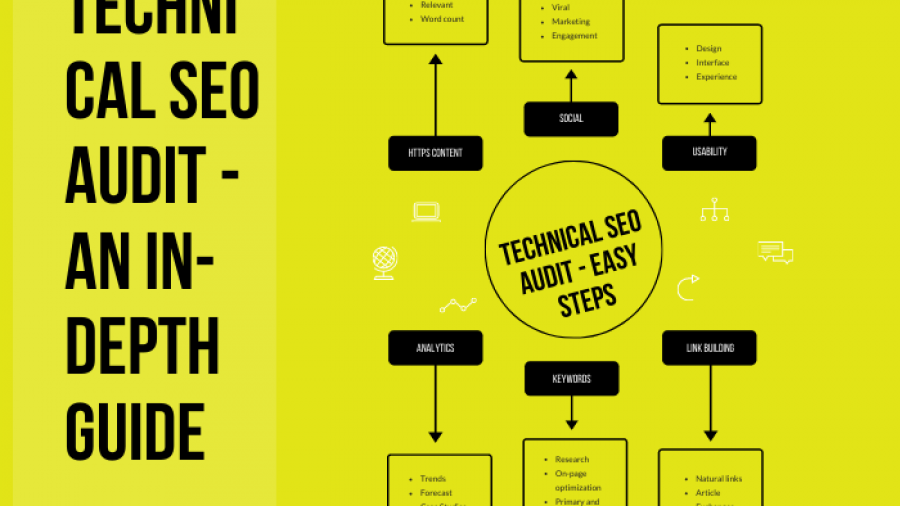Wondering why you should do a technical SEO audit?
I will tell you why this is important.
With the ever-increasing competition in digital marketing, you always need to keep track of things. SEO is an important factor in any website’s success and cannot be ignored.
Search engine optimization is critical to the success of an online business. In fact, around 61% of marketers say SEO is their number one inbound marketing goal. You may have created your website well, but if your search engine optimization isn’t up to par, your website won’t be able to keep up.
To make sure that your SEO is performing at its best, you need to do an SEO technical audit. This will give you an idea of where your website is ranked and what you need to do to improve your ranking.
While it may seem difficult and time consuming, it is not necessary.
You can easily run a technical SEO audit in no time. And that short amount of time can make a huge difference.
Before we get into the topic, let’s first take a look at what exactly a technical SEO audit is.
What is a Technical SEO Audit?
You need to make sure that your content and website are on top of the Google Search Results Pages (SERPs). Gone are the days when keywords and backlinks were entered to the microsite. You need to improve your game and adapt your SEO strategy to the latest developments.
How can a technical SEO audit improve your website ranking?
Technical SEO audit is a process of reviewing the technical SEO aspects of your website. It essentially checks the condition of the website and learns what changes might be needed to improve it.
Search engine robots crawl the web for pages and websites. The bots then check your pages for various ranking factors before listing your website in search results.
SEO is constantly evolving and your competition is keeping up with the changes too. This is why it is important to stay tuned in order to stay up to date. If you don’t assess the health of your website, you run the risk of losing traffic to your competition. As research algorithms and technologies change frequently, it is a good idea to conduct mini-audits once a month. You should also ensure that a full SEO technical audit is performed every 4 to 5 months.
What Factors Affect Your Website’s SEO Performance?
The main factors influencing your website’s SEO can be broken down into three different categories.
- Technical factors: Include technical aspects such as hosting, indexing, and page load speed.
- On-Page Factors: includes factors such as website content, target keywords, and related terms.
- Off-Page Factors: includes backlinks and external referrals to your site from other sites.
Checks for each of these factors should be done on a regular basis. That way, you will always be up to date on the changing conditions in the industry.
One of the most important factors to consider is your website’s mobile availability. With around 60% of all mobile searches, Google has begun to put more emphasis on mobile-optimized websites.
What Steps Should You Follow to Conduct a Technical SEO Audit?
Now that you know what a technical SEO audit is and what parameters are in it, let’s see how you can do it.
1. First, index your website
Any SEO technical audit should start with indexing your website. You can use tools like SEMrush, Spyfu or DeepCrawl for this.
SEMrush’s on-page SEO checker also offers practical tips for improving your website’s SEO strategy, backlinks, technical SEO, and content quality.
Bots help find errors like broken links, bad images, page title problems, and incorrect keywords. They can also help you identify duplicate content, excessive redirects, and unrelated pages.
You can also check the Google Search Console to check your crawl budget. The crawl budget is essentially the number of pages Google crawls on your website and how often they do it.
Looking at your crawl budget will give you an idea of how the Google crawler is crawling your website.
How can I get the most out of my exploration budget?
You need to do the following:
- Remove duplicate content – Duplicate pages can easily waste your crawling budget. You can use tools like Screaming Frog to find duplicate pages. These pages usually have the same title and description Meta tags.
Remove as many duplicate pages as possible. However, if you want to keep them, block them from search engine bots.
- Limit Indexing – There are pages like the Privacy Policy and Terms of Use that may not need to be included in search results. You can prevent these pages from being indexed and save your crawl budget.
- Enter URL parameters: Google can crawl the same page twice with and without URL parameters as if it were two pages. You can add URL parameters to the Google Search Console. This may indicate that Google is indexing the same page instead of two.
- Correct redirects – Any redirect followed by a Google bot is a waste of your crawling budget. If there are a lot of 301 or 302 redirects, bots may stop following them and fail to reach the landing page.
You should reduce the number of redirects during a technical SEO audit to optimize your index budget.
via google search
- You can also search your website on Google. To do this, you can go to Google and type in “site: domain name” and search for the results. Learn how many of your pages are showing up in search results.
- In addition, missing pages do not mean that your site is not indexed. However, it can give you an idea of what could go wrong.
about your SEO Score Check
- Websites like SEO Site Checkup provide the so-called SEO score for your website. That score is basically a score out of 100 that shows where you are doing well and where you are lagging behind.
- This result can help you understand how to proceed with a technical SEO audit.
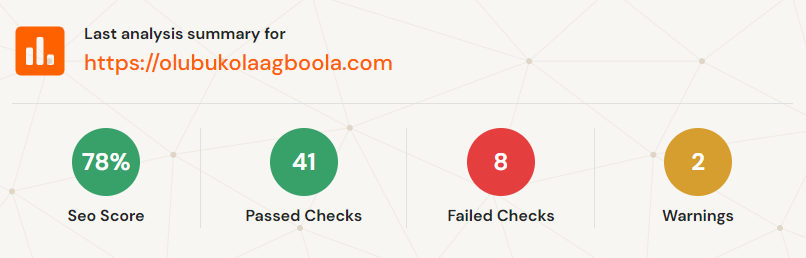
Image via SEO Site Checkup
By checking, you can find out which keywords are used most often. It can also help you find broken links and coding errors. You can also check that the sitemap and robots.txt files are available for your site.
The presence of malware or phishing on your website will be taken into account when generating the result.
2. Search the sitemap
Your sitemap is extremely important. It can provide search engines with information about your website structure and help them discover new pages.
To get the right SEO strategy, a sitemap is essential. Because of this, it is imperative to check this out during a technical SEO audit.
Make sure your sitemap is:
- Clean up: The sitemap must not contain any errors. Remove redirects and URLs that might be blocking indexing. Otherwise, the search engines may ignore your sitemap.
- Concise: The sitemap should be quite concise. If it has more than 50,000 URLs, Google won’t crawl it. For this reason, it should be short and contain all the relevant pages.
- Update: The latest content should be added to the sitemap as soon as it is published. This can help search engines discover new content faster.
- Registered with Google Search Console: You must inform Google about your sitemap. There are two ways to do this: manually or by specifying the location in the robots.txt file.
3. Check the Browseable Versions of Your Website
You need to make sure that only one “version” of your website can be viewed.
Does your site have different versions?
In this case, you are done sending mixed signals to the search engine. Bots don’t know which version is correct.
If a search engine is confused by the versions of your website, it doesn’t know how to display it to other people. This can have a drastic impact on your search engine ranking.
This type of error can occur due to issues with mobile and desktop versions, or it can be caused by duplicate HTTP and HTTPS versions. An SEO technical audit should ensure that only one version of your website is navigable.
It’s a good idea to make sure your website is using HTTPS. Google also makes sure that users know which websites are safe and which are not. You will now find the label “Not Secure” next to sites using HTTP.
4. Check the internal connections
Your website’s logical hierarchy can do wonders for your search rankings. For this reason, it is imperative to check the internal and external links.
Web pages can also be deleted or moved, which can break the link as well.
Which internal connection factors need to be checked?
Here are some things to check on your internal link during a technical SEO audit.
- Click depth: Click depth indicates the number of missing clicks on a specific page of the start page. You need to make sure that this number is as low as possible. Ideally, it should be less than 3. To find out, you can use Website Auditor and go to Site Structure and then Pages. The click depth is displayed in one of the columns.
- Broken Links – Broken links can waste your crawling budget. They can even confuse your visitors and are therefore harmful to your website. You can view the All Resources dashboard in Website Auditor and then click Internal Resources. Sort the list by HTTP status code to find broken links.
- Orphan Pages: These are pages that are not linked to any page on your website and that may be difficult to find by search engines. You can find orphaned pages by going to your site structure in WebSite Auditor and then going to Pages. Click Rebuild Project and, in Step 2, click Browse Orphan Pages.
5. Test the speed of your site
The speed of your website is an extremely important parameter for positioning. People don’t like to wait for pages to load. The longer it takes, the more likely it is that your visitors will leave.
Hence, no SEO technical audit is complete without testing the speed of your website.
What is the relationship between page load speed and bounce rate?
If your site loads within 5 seconds, it increases the chance of getting rejected by 90%.
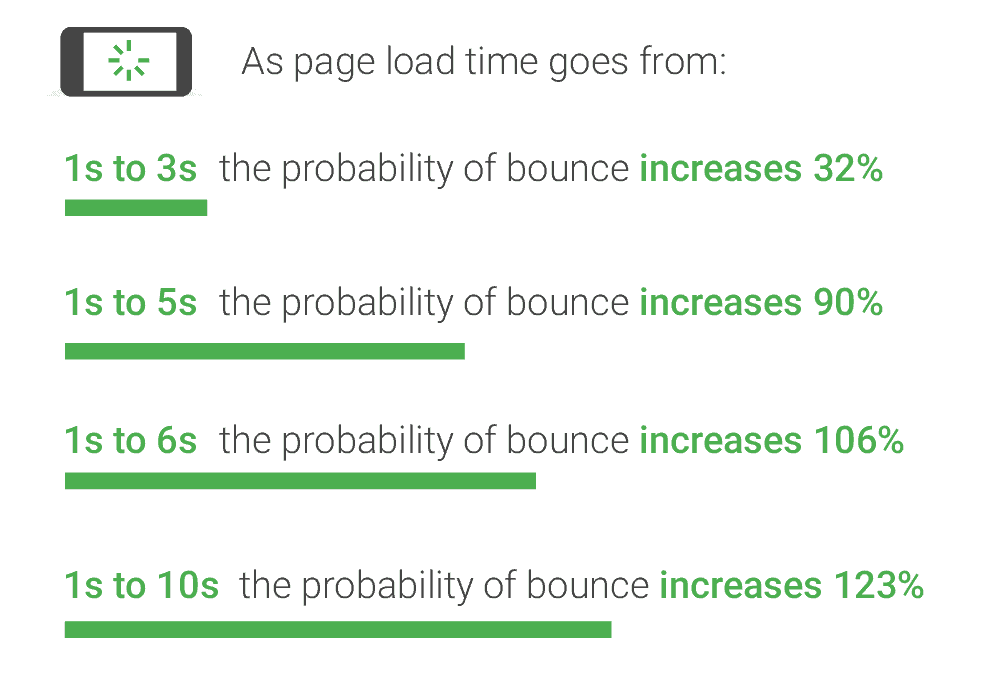
In a moment, Google will consider the speed of the website when determining your ranking. It is for this reason that it is important to check and reduce the speed of your website. You can use Google PageSpeed Insights for this.
It shows you the loading speed and performance of your site compared to other sites. The best thing about this tool is that it also shows you what you can do to improve your speed.
6. Check HTTPS Content
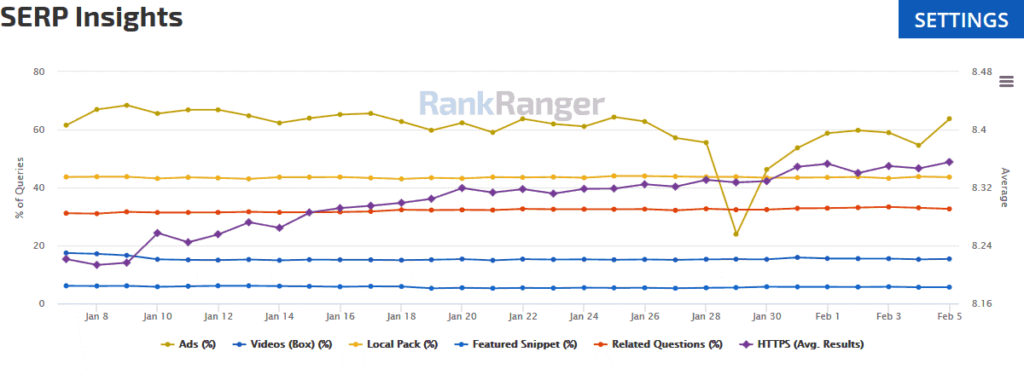
Image via RankRanger
About 70% of the first page of Google search results are for HTTPS. If your website is already using HTTPS, a technical SEO audit should investigate common HTTPS issues.
What are some common HTTPS problems in search engines?
Here are some factors to check on your HTTPS site:
Links, Canonics, and Redirects: All links on your website, including canonicals and redirects, should point to HTTPS pages. You may have HTTP to HTTPS redirects on your site, but this is not ideal for targeting users through redirects. Forwarders can also use indexed pipes. In fact, you are wasting your crawling budget every time the Google robot does a redirect.
Mixed content: A mixed page content problem when protected pages load unsafe content such as images and videos. You may want site security. It can even prevent browsers from loading the entire page or unsafe content. To review this issue, go to Site Audit in Website Audit. You should search for HTTPS pages with troubleshooting options for mixed content and select them to find mixed content.
You can also view the full list of non-HTTPS resources on your website through WebSite Auditor. Check the internal resources and sort them by url.
First, you can view the HTTP pages. For information on each HTTP page, see the full list of associated pages. It also shows the location of the link so you can easily create it.
7. Use Analytics to Compare Site Metrics
You need to verify that the analytics service is reporting accurate data in real time. If it works correctly, the code has been installed correctly.
This should be checked during a technical SEO audit. The Google Analytics tracking code should be placed above the header of every website.
When the service is up and running, you can compare your data with the results of the “Site: Domain Name” search.
The number of pages should be similar in both cases. If the number is not the same, it means that some pages are not accepting scan requests properly.
You can also check the bounce rate with Google Analytics. This ratio should be as low as possible.
Why is a low bounce rate important?
A high bounce rate means users can’t find what they’re looking for on your website. One of the things you need to do to reduce the speed is to optimize the content and loading speed of the pages.
You can also use MozBar to review the SEO details of various pages on your website during a technical SEO audit. It can differentiate between different types of links, e.g. B. “Follow”, “Do not follow”, “External” and “Internal”.
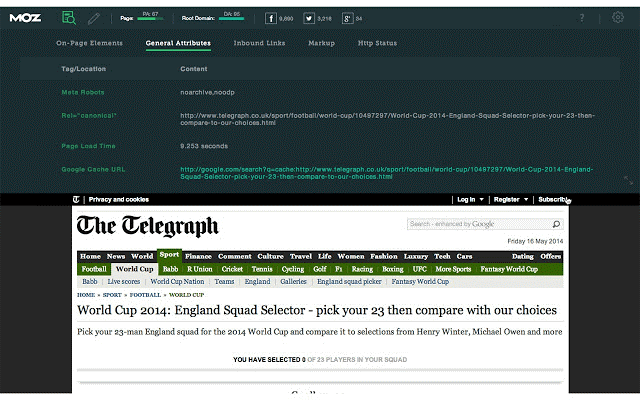
8. Do a Backlink Audit
Backlinks are vital to the success of your website. Hence, it is not surprising that your SEO review criteria are met. They show search engines how valuable your website content is to users.
However, bots don’t just look for hyperlinks in offsite SEO.
The Google bot is also increasing in terms of mentions or steps. This is why it is important to know what is going on on your website and outside of your website.
You can check the backlink using tools like Ahrefs. This can give you an idea of the types of backlinks that are available on your website.
What else can Ahrefs help you with?
It also helps you understand which areas should have the most valuable links. You can also check your and your competitors’ backlinks.
Also, check out the keywords that your competition is ranking for. To do this, you can use SEMrush and view the backlinks pointing to two competitors for the relevant keywords.
That way, you can expand your backlinks with their backlinks and plan how to start ranking.
You should also check that social media platforms are visiting your target audience. Those who like your content can access it.
It can help you generate more backlinks. Social media can also help you grow your brand, which in turn can help you research your brand’s markets.
Social media plays a role in two SEO activities and should not be underestimated. This helps increase traffic and mentions. The best part is that it’s even easier than the first few link building sites.
9. Re-Crawl Your Website
Once the issues identified during the SEO technical audit are resolved, you can ask Google to reindex your website.
This final step of the technical SEO audit ensures that the changes you made are implemented with immediate effect.
To do this, you need to go to the Google Search Console, go to Analyze and tap Show as Google. You’ll need to enter the URL to re-index it and hit Restore. After the Google crawler has downloaded your page, you will need to click “Submit to Index” to ask Google to re-index it.
You have the option to submit a URL or an exact URL for all linked pages. In the latter case, Google uses the URL as a starting point for indexing the content. It then follows any internal links to index your site.
FAQs
Q1. What is a technical SEO audit?
A. Technical search engine optimization is about optimizing a website so that it is searchable and easy for search engines to index. A technical SEO audit will help you find the issues that are making it difficult and affecting your website ranking.
Q2. How do I do a technical SEO website review?
A. Here are some steps to take to conduct a technical SEO audit:
- Scan the website for problems.
- Review and optimize your sitemap.
- Improve the speed of your website.
- Check the connection profile.
- Make sure there is only one viewable version of your website.
- Check the HTTPS content.
- Perform an SEO audit on the site.
- Check your website scans for problems.
- Remove indexing from low-value pages.
This is one of the most important steps in a technical SEO audit that you can complete in a matter of hours.
Question 3. Is SEO a technical skill?
A. Although SEO requires technical skills, anyone can learn it from scratch. You don’t need any technical training to learn SEO.
Q4. How do I learn technical SEO?
A. There are many guides and resources online that you can read about technical SEO. However, it is necessary to put your teachings into practice in order to truly master this art.
Question 5. How much does a technical SEO audit cost?
A. You can do a technical SEO audit yourself without investing any money. If you are using paid SEO tools, the cost of the tool is the only cost you would have to pay.
Question 6. What does a technical SEO audit consist of?
- A technical SEO audit is designed to identify potential problems that could affect how the search engine fetches and indexes your website or pages. While there is no hard and fast rule of what exactly to include, the steps listed here are correct.
Question 7. What is an SEO Audit Tool?
A. SEO audit tools are used to speed up and streamline the audit process. This avoids having to manually conduct each review and can automate the multiple steps of an SEO audit.
Question 8. Why is technical SEO important?
A. Technical SEO is important as it helps search engines better understand the content of your website and categorize it accordingly. How the search engines index your website is very important and helps you rank for relevant searches and get the right traffic.
Question 9. How long does a technical SEO audit take?
A. If you have experience and know what to do, you can have an SEO technical audit done in under an hour. Even beginners shouldn’t take more than a few hours to complete.
Do you want to improve your website’s technical SEO factors?
Regular SEO technical reviews of your website are vital to the success of your SEO strategy. By frequently testing all technical parameters for errors, you can easily find and fix them.
You need to make sure that your website loads quickly and that the internal links are created properly. You need to find and remove broken links and redirects.
By checking the backlink, you can also determine which parts of your website need to be further moved. It can also help you understand competitors’ backlinks.
What do you think is the single most important factor influencing your website’s SEO success? Let us know in the comments.