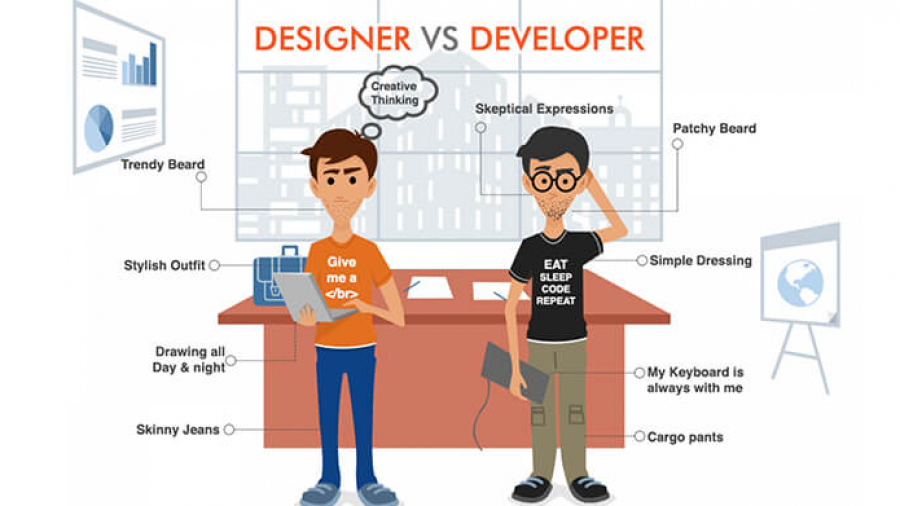Table of Contents
- 1. Secure Your WordPress Website Protecting the Administrator Rights:
- 2. Protect your password for strong WordPress Website Security:
- 3. Stay tuned for updates to secure WordPress sites:
- 4. Avoid brute force attacks to secure your WordPress website:
- 5. Back up your data to improve WordPress website security:
- 6. Protect your computer:
- 7. Install the encrypted connection plug-in:
- 8. Select the appropriate web server and host to secure your WordPress website:
- 9. File permissions:
- 10. Avoid accessing public wireless networks from your computer to secure your WordPress website:
WordPress, a dynamic content management system and open source blogging tool based on PHP and MySQL, is the most widely used open-source platform for all types of websites. It’s very popular for its ease of use and versatile approach. A comprehensive plugin helps users manage their websites without increasing webmaster costs in order to secure your WordPress website. The WordPress website has solid security not that easy to abuse. You will need to take some precautions to keep it safe from hackers. Follow these tips to destroy a hacking plan and secure your WordPress website:
1. Secure Your WordPress Website Protecting the Administrator Rights:
Create a new administrator user name and delete the old “Administrator” user account. Hackers discover usernames in blog posts or elsewhere. So this can be the first step in masking your username by changing it regularly.
2. Protect your password for strong WordPress Website Security:
Create a strong password by combining upper and lower case letters, numbers, special characters, and spaces. Try different passwords for different websites and try to change your password often.
Another important thing to keep in mind is: “Don’t share your password with anyone. “.
3. Stay tuned for updates to secure WordPress sites:
Improving software security is always a constant concern. The updated version of WordPress focuses more on fixing bugs, introducing new features, and fixing vulnerabilities than the old one. Try the updated version to secure WordPress sites. Don’t hesitate to update themes, plugins, and servers. Remove all blocked plugins and inactive themes to secure your WordPress website.
4. Avoid brute force attacks to secure your WordPress website:
You should regularly check the IP addresses of failed login attempts. The same IP address can detect multiple attempts in a short amount of time. When someone tries to guess your password or uses a robot to find you. Block the fake IP address to prevent this brute force attack. This is one of the most efficient ways of how to protect WordPress websites from hackers and reduce WordPress security vulnerabilities.
5. Back up your data to improve WordPress website security:
Your website may suddenly crash. Do not give up; if you have a backup of your database, files, extensions, downloaded media, etc. use a backup to restore your site as before.
6. Protect your computer:
Make sure that your computer is free from spyware, malware, and virus infections. You can harden your WordPress site security by protecting your computer from malware. Use a security package, firewall, strong password, and updated software, including applications and operating systems, to protect your computer. Install an updated antivirus program. Use a secure web browser.
7. Install the encrypted connection plug-in:
Protect your connection with an encrypted connection plugin. The powerful CAPTCHA extension also helps protect your credentials.
8. Select the appropriate web server and host to secure your WordPress website:
A secure server protects the confidentiality, integrity, and availability of resources that are managed by a server administrator. Make sure your web server is secure and valid and that security software is running, or that the host is patching any vulnerability. If you are using a shared server, ask your network administrator about precautions.
9. File permissions:
Restrict file permissions. If you need to allow write access, create specific folders with fewer restrictions. You can check the permissions below and these may vary based on your needs. Also, you can harden your WordPress site security by adding to your wp-config PHP file.
WordPress Control Panel (/ wp-admin /): can only be written to a user account.
Most WordPress application logic (/ wp-includes /): can only be written for a user account.
User Submitted Content (/ wp-content /): Writable by all owners, users, groups, and the public.
Theme files (/ wp-content / themes /): Depending on the requirements. Group work is required to use the built-in theme editor. Otherwise, only one user account.
Plugin files (/ wp-content / plugins /): can only be written for a user account.
10. Avoid accessing public wireless networks from your computer to secure your WordPress website:
Hackers can use automatic password collection software on public wireless networks. To get rid of it, don’t use your WordPress site on public wireless networks.
Hackers are always one step behind. However, all the complicated steps will make your WordPress site more secure than others.
If you are looking to secure your WordPress website from hackers or you want to know how to prevent malware on WordPress websites, reach out to Olubukola Agboola. He is a website developer in Lagos who has helped many corporate organizations develop secure WordPress sites.