When you wish to pay for your Facebook ad campaign, running Facebook advertisements in Nigeria can be difficult.
You cannot use your debit or credit card to purchase Facebook advertisements with the majority of Nigerian banks.
Additionally, paying for Facebook advertisements in Nigeria is challenging because of the CBN’s current expenditure cap on overseas transactions.
As a result, you cannot use your Naira Mastercard, Visa card, or Verve card to purchase Facebook advertisements in Nigeria.
Due to exchange rates, most advertisers in Nigeria today experience high costs when they pay for their adverts in dollars.
The return on investment from Facebook ads is therefore quite low.
You can also watch my step-by-step guide here on YouTube on How to make payment for Facebook Ads in Nigeria.
Table of Contents
Also, you may read other articles apart from How to make payment for Facebook Ads in Nigeria:
- How to create business page on Facebook
- How to change Facebook Date on Facebook Post
- A Comprehensive Guide on How to Delete Facebook Pixel
If you’re looking for information on:
- How to pay for Facebook ads using your Naira Master or Visa card in Nigeria,
- How to set up your Facebook Ads in Nigeria as a prepaid account
- How to fund your ads account with PayU in Nigeria
- Why your Facebook Ads card was declined
- How to add money to your Facebook Ad Manager or Account
- How to set up your Facebook Ads payment method in Nigeria
- How to pay Facebook ads with a debit card, or how to pay Facebook ads using your debit card, then this article is for you.
See also: How to determine who is responsible for fake Twitter accounts
This is advantageous to:
- Media buyers
- Business owners and,
- Digital Marketers.
Facebook Ads Account Types
Facebook advertisers have access to two different types of ad accounts:
1. Prepaid Facebook advertisements account; only after the ad account is funded can advertisers use this to run ads.
2. Postpaid Facebook Ads Account: This enables advertisers to run Facebook Ads and pay later, either at the end of the month or whenever they reach their billing threshold.
How to Use a Naira Debit Card in Nigeria to Pay for Facebook Ads
You may have had this issue if you are a Nigerian advertiser using Facebook Ads.
When paying for Facebook advertisements in Nigeria, the clients I advise frequently complain that.
After running Facebook advertising, they end up in debt. They can’t pay the accrued sum because their card was declined or they exceeded the $100 monthly cap on overseas purchases for most Nigerian debit cards.
I will share with you how to set up your ad account and create a naira account that allows you to use the local card payment option so that you can be grounded on how to make payment for Facebook Ads in Nigeria
You will discover how to set up your Facebook naira ads account and how to use your naira card to make payments for your ads.
However, if you currently have a dollar ads account open for Facebook advertisements, this will not work for you though there are other options for you.
As a result, you will need to set up a new advertising account.
Running your adverts in the local currency is the best course of action.
If you are in Nigeria, creating your Facebook advertisements in naira is fantastic since you only pay the precise amount you spend on running your campaign without any additional fees related to exchange rates.
This enables you to track the money you spend on Facebook ads accurately.
Nigerian advertisers’ problems with dollar Facebook Ads accounts (Facebook Ads payment failed)
- Banks impose limits on the majority of naira cards.
- Tracking the advertising budget used for Facebook Ads is challenging.
- The variations in the dollar-to-naira exchange rate bring about some unforeseen costs.
- Unable to run advertisements that exceed the CBN-mandated international spending limit set by banks in Nigeria
- Due to these drawbacks, many companies need help to run advertisements in Nigeria.
- They hire Nigerian digital marketing companies to help build and manage their Facebook ad campaign.
Also read: How to become an SEO Expert
How to Use Any Debit Card in Nigeria to Create and Pay for Facebook Ads
Before using this strategy, you must change the billing currency on your Facebook advertisements account to naira.
Facebook has made it incredibly simple to pay for Facebook advertising in Nigeria with your naira card by integrating the PayU Nigeria payment channel with the Facebook ads billing system (PayU Nigeria Facebook).
Log in to your own Facebook account.
- Go to the billing section of your Facebook Ads Manager account,
- Choose “payment options,”
- and then touch “Add Payment Method.”
- Then choose the local card, tap “Next,” enter the desired amount, and “Next” to finance your Facebook advertising account.
- You will then be sent to the PayU interface.
- Press “Continue.
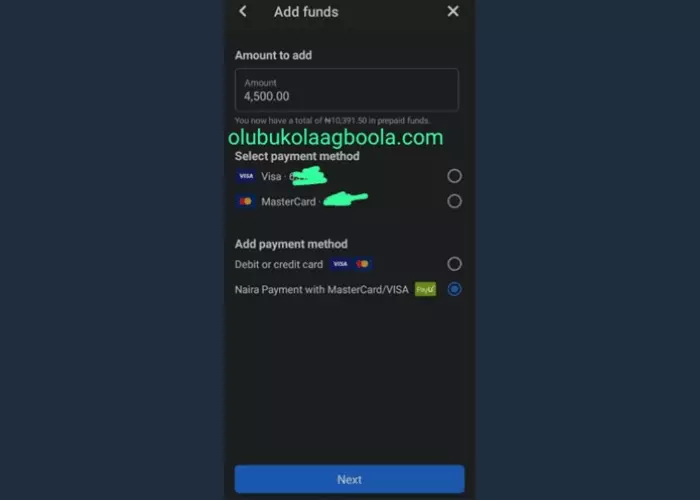
You will then be redirected to a new page where you will be prompted to enter your credit card information. Click “Pay N4500.00 (the amount you want to fund with)” after you finish.
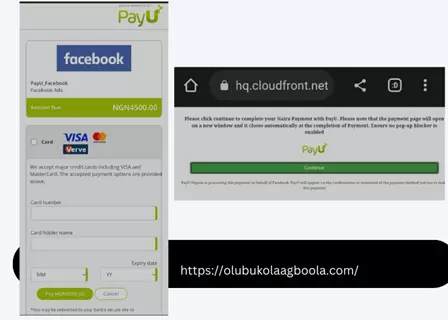
Choose the delivery option for your One Time Password (OTP), which will send a code to the phone number associated with your bank.
If you have the hard token option, you can also utilize that instead.
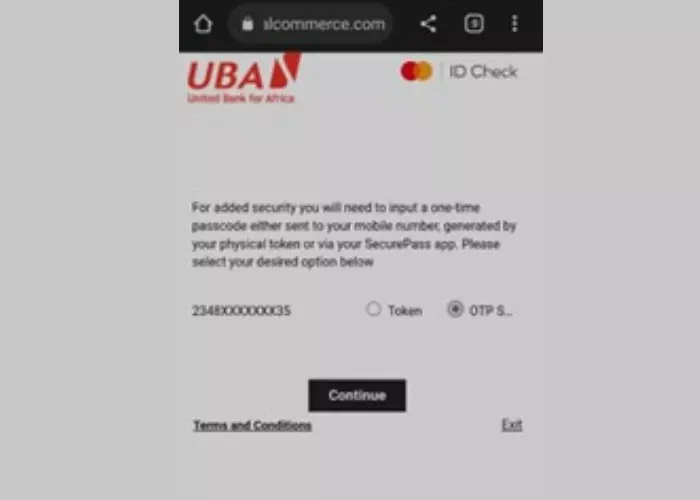
Click “Submit” after checking the box indicating that you agree with the information you have supplied. Enter the OTP delivered to your mobile device, then hit “Submit.”
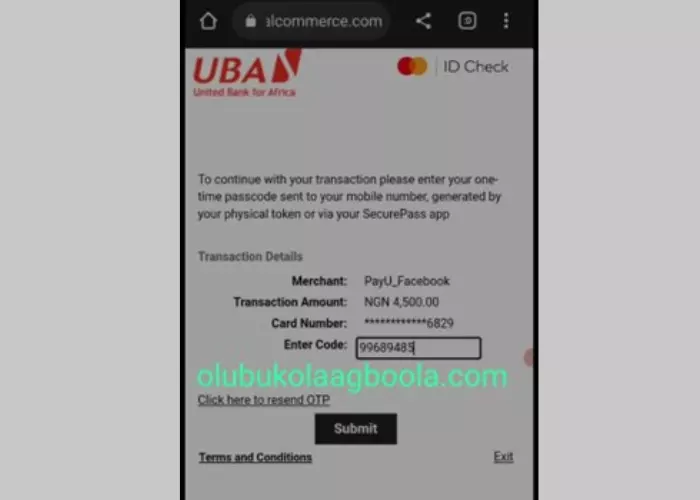
If successful, you will see the word “Success” along with the new balance and the amount you added.
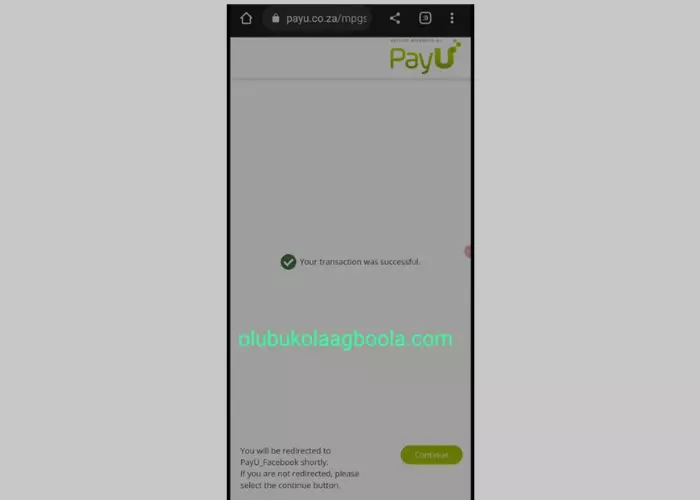
With this, you may operate a successful business in Nigeria while paying for your Facebook advertisements without any problem.
Additionally, see How to start a blog in Nigeria
FAQ about How to Make Payment for Facebook Ads in Nigeria
In Nigeria, how do I pay for my Instagram advertisements?
If you are running Instagram advertisements through the Facebook ads manager, you can also pay for your Instagram ads by following the procedures above.
How do I use PayU to pay for Facebook ads?
With the abovementioned procedures, paying for your Facebook advertising in Nigeria with PayU is now possible.
Why is my debit card not being accepted by Facebook?
If you use the local card payment option in Nigeria, your Facebook advertisement payment will most likely fail.
This is because cards are not allowed to be used for foreign transactions.
With the method mentioned above, you may create a Naira ads account and be ready to launch Facebook ads without worrying about the card’s expenditure limit being reached.
What are the lists of suggested bank cards for Nigerian Facebook ads?
The following are some of the queries we hear from companies we consult most:
1. Why isn’t my debit card being accepted by Facebook?
2. How to pay for Facebook Ads in Nigeria?
3. How do I add money to my Facebook advertising?
4. Can I use PayU in Nigeria?
5. How to pay for Facebook ads using Payu
6. How can I add a credit card to my Facebook account?
Here is the list of the bank that allow MasterCard on Facebook ads in Nigeria, based on my experience and the banks I have utilized throughout time.
- Standard Chartered Bank Nigeria;
- Zenith Bank MasterCard;
- GTB Naira MasterCard;
- Access Bank Visa card;
- UBA debit MasterCard;
- FCMB card;
You can use any of the banks on this list to pay for your Facebook advertisements in Nigeria if they accept MasterCard or any naira debit card like kuda card for facebook ads from your Facebook Ads manager.
Conclusion
I am confident that after following the above step-by-step instructions, you will be able to resume running your campaigns without encountering issues with bank spending limits or credit card rejection.
Suppose you want to work with a Nigerian digital marketing expert to manage your Facebook advertisements while you concentrate on other business operations. In that case, you can also contact Olubukola Agboola here.
I hope this was useful to you! Please share this post with your network without holding back so they too can know how to make payment for Facebook ads in Nigeria.
